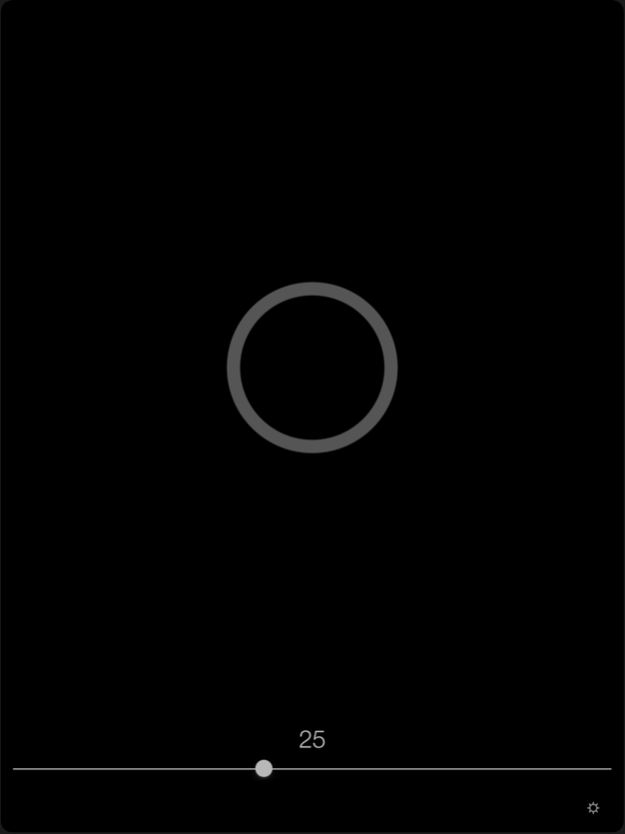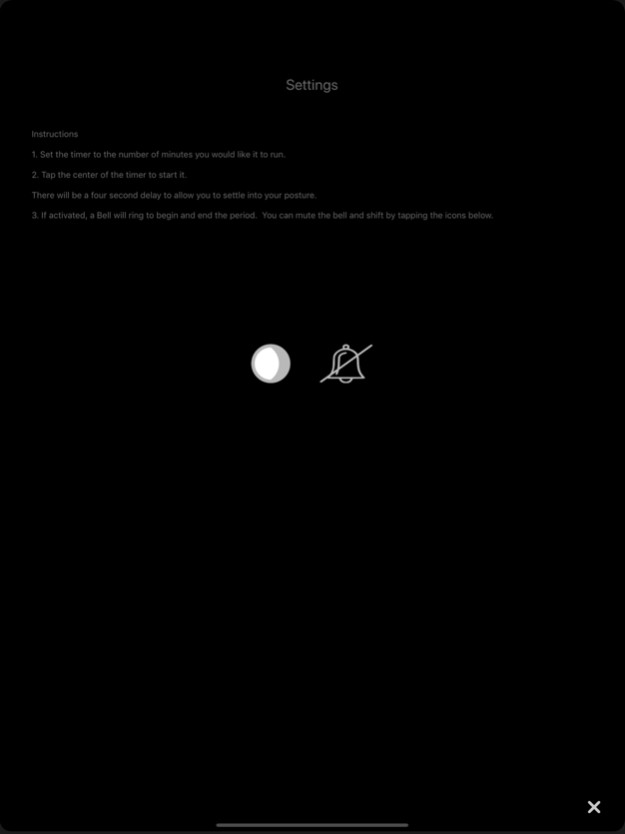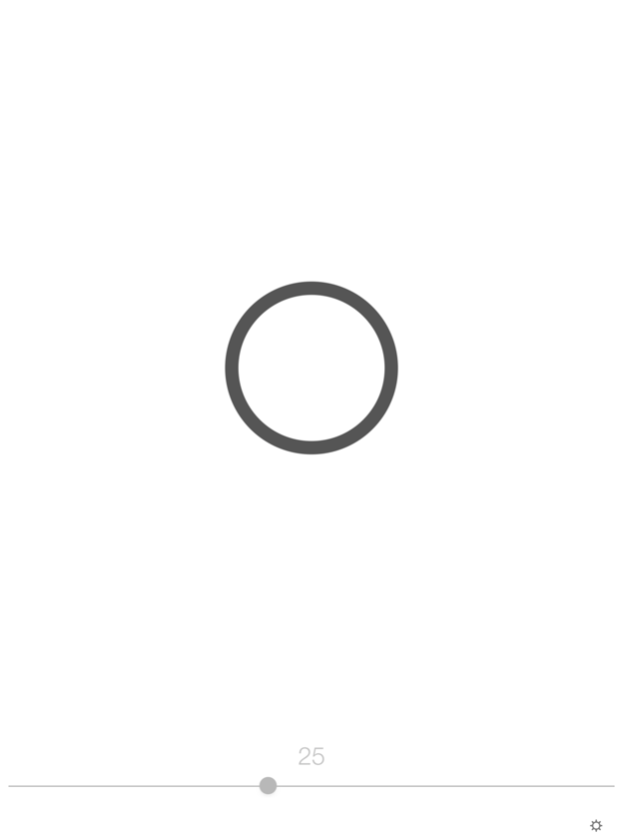Pop Up Zendo 2.0
Continue to app
Free Version
Publisher Description
Pop Up Zendo is a meditation timer with nothing extra, just the basic tools you need to turn a moment into meditative space wherever you are. Designed and coded by a zen priest, a simple and graceful circle responds to a single tap by releasing itself breath by breath into an ‘empty’ screen - what zen people like to call ‘boundless’.
Three zendo bells ring to begin your period of meditation and one will end it, or you can simply press mute and sit in silence until the screen is empty. Just set the time, tap the screen, and enter the zendo.
There are no in-app purchases or anything in the way of institutional theory included, just your steps along an ancient path, and a new way to build mindfulness into your daily life. Pop Up Zendo is a simple tool to build a time for meditation or perhaps periods of intentional mindful activity and to bring a sense of calm and expansiveness into your life wherever you live and work. Perhaps an app that disappears from the screen may be just what your device is missing. Even in a technological ecosystem, there is space for a zendo.
Sep 16, 2019
Version 2.0
Updated: Tap anywhere on the screen after the last bell to return to home. Also, increased timer size for smaller screens.
About Pop Up Zendo
Pop Up Zendo is a free app for iOS published in the Health & Nutrition list of apps, part of Home & Hobby.
The company that develops Pop Up Zendo is Pop Up Zendo. The latest version released by its developer is 2.0.
To install Pop Up Zendo on your iOS device, just click the green Continue To App button above to start the installation process. The app is listed on our website since 2019-09-16 and was downloaded 0 times. We have already checked if the download link is safe, however for your own protection we recommend that you scan the downloaded app with your antivirus. Your antivirus may detect the Pop Up Zendo as malware if the download link is broken.
How to install Pop Up Zendo on your iOS device:
- Click on the Continue To App button on our website. This will redirect you to the App Store.
- Once the Pop Up Zendo is shown in the iTunes listing of your iOS device, you can start its download and installation. Tap on the GET button to the right of the app to start downloading it.
- If you are not logged-in the iOS appstore app, you'll be prompted for your your Apple ID and/or password.
- After Pop Up Zendo is downloaded, you'll see an INSTALL button to the right. Tap on it to start the actual installation of the iOS app.
- Once installation is finished you can tap on the OPEN button to start it. Its icon will also be added to your device home screen.